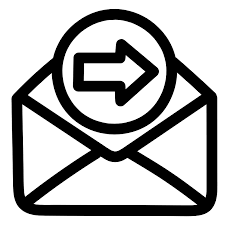If you’re ready to launch your website in Nigeria, Trusthost is one of the most reliable platforms to get both your domain name and hosting in one place. Whether you’re building a blog, business site, or online store, here’s a simple guide to help you register your domain and get hosting with Trusthost.
Step 1: Visit the Trusthost Website
Go to https://truehost.com.ng/cloud/aff.php?aff=1601 — where you’ll start the process.
Step 2: Search for Your Domain Name
On the homepage, you’ll see a domain search bar. Enter the name you want (e.g., mybrand.ng) and click Search.
If the domain is available, you’ll get a green check mark. If it’s taken, you can try a different variation or extension like .com.ng, .org.ng, or .net.
Step 3: Add the Domain to Cart
Once your preferred domain is available, click Add to Cart.
You’ll have the option to select how many years you want to register it for (1–10 years). For most users, 1 year is fine to start.
Step 4: Choose a Hosting Plan
After adding your domain, Trusthost will show hosting options. Choose a plan based on your website needs:
- Basic/Starter Plan: Great for personal blogs or small sites
- Business Plan: Best for SMEs and growing brands
- E-commerce Plan: For online stores with higher traffic and storage needs
Click Order Now on the plan that fits your needs.
Step 5: Configure Hosting & Domain
You’ll now link your new hosting to the domain you searched earlier. Choose the option that says:
✅ “Use a domain already in my cart” (Trusthost will connect it automatically)
Then click Continue.
Step 6: Review & Checkout
Review your cart. You can choose to add extra services like:
- Domain privacy protection
- Website security (SSL certificate)
- Daily backups
Once satisfied, click Checkout.
Step 7: Create Your Trusthost Account
You’ll be prompted to enter your details — name, email, phone number, and billing address. This creates your customer account.
Step 8: Make Payment
Trusthost accepts various payment methods including:
- Debit/Credit Card
- Bank Transfer
- Paystack/Flutterwave
After successful payment, you’ll receive confirmation emails with login details for your cPanel and customer dashboard.
Step 9: Set Up Your Website
Once your hosting is active, you can:
- Install WordPress with 1-click
- Upload your site files
- Set up business email addresses (e.g.,
info@yourdomain.com)
Everything is managed through your Trusthost cPanel.
Final Thoughts
Getting your domain and hosting on Trusthost is quick and beginner-friendly. In just a few steps, you’ll own your domain name and have reliable hosting for your website in Nigeria.
Whether you’re launching a portfolio, blog, or business site, Trusthost makes it easy to start your online journey.
✅ Pro Tip: Always renew your domain and hosting before they expire to avoid losing access to your website.